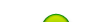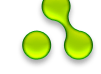Moodle as easy as it gets
MoodlEasy (Version 2.5 / 2014, Windows only) is intended to make Moodle as easy as possible for beginners.
Also suitable for working offline for teachers and students. It is based on with two freely distributed tools: Moodle and USBWebserver.
Users can start using Moodle immediately via automatically opened browser.
Any comments and feedback would be appreciated - please post at https://moodle.org/mod/forum/discuss.php?d=307331
Extract the downloaded archive (use 7zip or other file archiver) to " C:\ " drive only !!!
LOGIN and PASSWORD are the same: “admin”.
For security, it is recommended to change passwords both in Moodle and PHPMyAdmin.
SETUP:
1) Extract this archive only to the specified path: " C:\ " drive (don't change it)
2 Open the extracted folder in "C" drive named "Moodle25-USBWebserver"
2) Double click on "usbwebserver.exe"
3) Browser should automatically start a new Moodle page named "My Site" (address will be "http://localhost:8080/")
4) Use LOGIN and PASSWORD: “admin” (same for both)
Troubleshooting:
* Windows Security Alert window may appear showing "Windows Firewall has blocked some features of this program" - it is not a problem, just ignore and close it, the offline server should work anyway
* If "Error: Database connection failed" message appears in browser or page fails to open, then refresh this webpage after a little while.
* If Moodle fails to open again after refreshing the page, restart either the browser or USBWebserver
* If Moodle fails to open after reloading page and restarting, close all other applications that use Internet (especially Skype etc) and try again.
* Check that the archive was downloaded completely.
LICENSING
USBWEBSERVER: Usbwebserver is a Border-IT & Scratch product made by Leon de Vries and designed by Bart Boerendans - free for non-commercial uses.USBWebserver is a Border-IT product which is free for non-commercial uses.
MOODLE: Moodle is free software: you can redistribute it and/or modifyit under the terms of the GNU General Public License.
Find more information and download the latest full versions at Moodle.org and Usbwebserver.com
................................................ Turkmen language info ..............................................................
MAGLUMAT:
MoodlEasy 2.5 wersiýasy (2014) Moodle öwrenmegini aňsatlaşdyrmak üçin ýasalandyr. Ol internetsiz işläp bilýär we iki sany mugt programmalaryň esasynda işleýär: Moodle we USBWebserver.
Moodle göni açylan brauzerden işledip bolýar. Eger açylmasa, brauzeriň penjiresini täzele ýa-da USBWebserver ýap we täzeden aç.
Internet ulanýan programmalary ýapmak maslahat berilýär (meselem, Skype).
LOGIN we PAROL birmeňzeşdir: “admin”.
ÝÜKLÄP ALMAK / TÄZELEMEK:
* Moodle – bu iň meşgur erkin Okuwy Dolandyryş Sistemasy (LMS), ony bilim maksatlary üçin websaýtlary döretmek üçin ulanýarlar.
* USBWebserver – bu Border-IT kompaniýanyň önümidir, ony girdejisiz maksatlary üçin mugt peýdalanmak bolýar. Has köp maglumatlary alyp bilersiňiz we iň soňky wersiýalary ýükläp bilersiňiz şu ýerlerden
Moodle.org we Usbwebserver.com
GURNAMA:
MoodlEasy 2.5 wersiýasy (2014) Moodle öwrenmegini aňsatlaşdyrmak üçin ýasalandyr.
Ol internetsiz işläp bilýär we iki sany mugt programmalaryň esasynda işleýär: Moodle we USBWebserver.
GÖRKEZMELER: şu arhiwi diňe bellenen papka çykarmak zerur:
"C:\ " (görkezilen ýolyny üýtgetmäň)
Iş stolyň üstünde Ýarlyk dörediljek.
Moodle göni açylan brauzerden işledip bolýar. Eger açylmasa, brauzeriň penjiresini täzele ýa-da USBWebserver ýap we täzeden aç.
Internet ulanýan programmalary ýapmak maslahat berilýär (meselem, Skype).
LOGIN we PAROL birmeňzeşdir: “admin”.